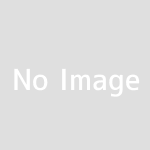A Guide to The Kinds Of Computer Storage Options
The ability to store and recall data is one of the key functions of a computer. Plenty of different storage options have been developed and adopted over the years. Here is a quick guide to some of the most important technological developments in computer storage that have emerged.
Reel To Reel Tape
A far cry from the Solid State Drives housing information in today’s computers, early machines used reel to reel tape to store what we would today consider minuscule amounts of data. In the 1950s, scientists working on top-secret military or spacefaring projects would have to laboriously load reels of magnetic tape into computer inputs to allow for memory and recall. This tape was fragile and had to be kept in a controlled environment.
Cassette
Early home computers also used magnetic tape as a primary means of storage. Revolutionary computers like the BBC microcomputer required cassette tape input to load programs. Audio tones recorded onto cassette tapes represented binary data, which computers could then read and interpret. However, there were plenty of issues with using audio cassettes to record data. Magnetic tape can warp over time due to use, temperature changes, and exposure to magnetic fields. This meant that lots of data had a limited shelf life when stored in this way. Not ideal!
USB Flash
USB flash drives are small, solid-state storage devices usually take information manually from system to system. Although their use is becoming scarcer, they still have a place in high-security environments where the use of the cloud is not advisable.
RAM
Random Access Memory – or RAM for short – is essentially the computer’s ‘working memory’. RAM storage is designed to handle code that is needed by a computer for functionality as opposed to data in the form of files or programs. If you are looking for a good gaming laptop deal, make sure that you are offered a device with over 12GB of RAM – modern games only run smoothly on computers with lots of RAM as they truly test the number of tasks that a computer has to complete simultaneously.
HDD
For many years, Hard Disk Drives were the most common form of long-term internal computer storage, and even available as extra external storage. Hard Disk Drives work by writing binary onto a thin magnetic disk. Information can then be recalled by reading and interpreting this binary code. As a result, hard Disk Drives can store huge quantities of information – often over a terabyte of storage can be accessed on a modern example.
SSD
A Solid State Drive – otherwise known as an SSD – essentially completes the same tasks as a Hard Disk Drive. Solid State Drives, however, rely upon interconnected flash memory chips as opposed to a rewritable disk. This means that there is no need for moving parts. It also means that information can be recalled much more efficiently. Because of this efficiency, SSDs have overtaken HDDs as the standard long-term storage option for high-performance computers.