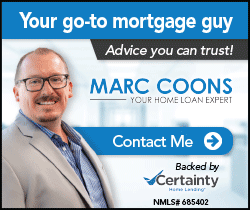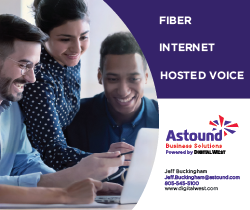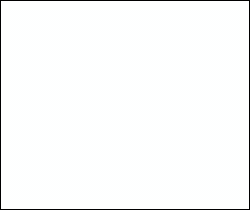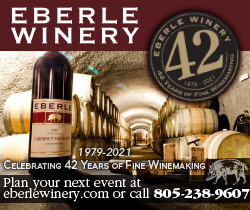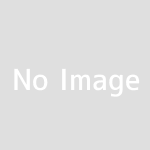Common Signs of Spyware Infections and How to Detect Them
Introduction
As internet communication has become commonplace over the past 40 years, computer infections have become everyday.
Malware and spyware come in various forms, including ransomware, zero-day attacks, botnets, viruses, worms, Trojan horses, and adware.
There are indicators to watch out for that might assist you in recovering your systems and data and enhancing your small business’s cybersecurity.
Spyware gathers information on unwary users and is frequently set up by Trojan viruses. This can be avoided in several ways.
Understanding Spywar
Without the user’s consent, advertising software, known as spyware, is placed on a computer. Businesses use it to track Internet activity, pop-up advertisements, and personal data collection.
Getting rid of adware as soon as possible is crucial since it can harm the computer, slow it down or cause crashes, and increase its susceptibility to other malware attacks.
Your privacy can be invaded by spyware programs, which can also interfere with Internet Explorer and other online browsers.
It’s critical to regularly check and remove malware from your computer to maintain peak performance and safeguard your private data.
Malware programs might slow down the performance of your computer. Therefore, checking for and eliminating any spyware on your system is crucial.
Common Signs Of Spyware

Antivirus/anti-malware software or eyeing for odd activity are the two best ways to find spyware on the phone. Observing any strange behavior, such as apps opening independently or your phone operating slower than normal, can indicate Spyware presence.
Monitoring your Internet consumption is another method, as malware frequently consumes a lot of bandwidth in the background.
You can have spyware if your computer exhibits any of the following signs:
- Difficulty logging into secure websites such as ICON or MyUI.
- Strange behavior in Internet Explorer or other browsers. B. Redirect to an unfamiliar search page or change the homepage to something else.
- Unusual system instability “computer crashes more often than usual.”
- Random ads and pop-ups that appear on your computer.
- Abnormally slow system.
- Problems in accessing Password-Protected Web Pages and Apps.
- Frequent text messages or emails that might seem strange.
How To Prevent Spyware Attacks In The Future?
Given below are some steps that you can take to prevent spyware attacks in the future
1. Use An Antivirus Software
Spyware is detected, removed, and blocked using AntiSpyware software. Personal data is safeguarded by this program, which also stops illegal access to devices.
The antivirus warns users to quit a website or stop downloading if it detects a hazard. Several antivirus programs include anti-theft defense, privacy screening, and performance enhancement.
To ensure the antivirus program can identify and defend against the most recent dangers, it must be updated frequently.
2. Change your Passwords Frequently
Spyware is made to gather private data from your computer or phone, such as the login credentials for bank apps.
Your financial and personal information is in danger since it can also track your keystrokes and record your browser history.
It’s critical to use antivirus software that is current and to exercise caution when installing programs or clicking on links from untrusted sources.
If you often update your login information, even if hackers get to obtain your data, it can be obsolete by the time they decide to use it.
Use strong passwords exclusive to each app, and activate two-factor authentication whenever it is practical to offer an additional layer of protection.
3. Avoid Unsafe Sites
To guard against potential spyware assaults, keeping your Android phone’s operating system and security applications updated is critical.
In order to indicate that they are secure, links to trusted and trustworthy websites typically start with HTTPS.
To safeguard your Android phone against potential spyware assaults, it is also important to install a trustworthy antivirus program on it.
Moreover, use caution while downloading programs from unofficial websites, and always read reviews before installing any new apps.
4. Update Your System Regularly
Regular operating system upgrades are necessary to keep a phone working efficiently and securely.
These upgrades might introduce new features and capabilities and enhance performance and functionality.
It is advised to frequently delete unused files and programs because certain upgrades could also need a specific amount of storage space.
Staying current with the most recent software updates and patches is critical to keep the device safe and optimized for optimum performance. Please do so to avoid performance problems and security concerns.
Save Your Data From Spyware!
A system can suffer negative effects from malware or viruses, making it more susceptible to fraud.
Computer infection can lead to a loss of speed, bandwidth, and functionality, exposure to other harmful malware, information loss, and privacy violations.
Malware, regardless of form, can seriously harm any system in any organization. You can take particular actions to thwart the malware if you figure out what you’re against.
To find out how to tackle the infection on the system, speak to your antivirus program, an IT professional, or an online tech help provider.