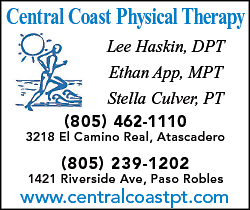How VPN Works: A Guide to Personal or Company VPNs
One of the most critical tools you should have as an individual who surfs the Web every waking moment is a virtual private network (VPN). A VPN is a service that helps you to establish a secure network connection when using public internet networks by encrypting your net traffic and masquerading your identity in real-time whenever you are online. Initially, VPNs were used to secure business networks by connecting them. But, today, they are used to enable users, both personal and company users, to bypass any ISP monitoring, forced censorship, and protect private information from cybercriminals.
Why Do You Need a VPN?
Every time you connect to the internet, your ISP sets up your connection. The ISP tracks you using an IP address that shows the geographical location where you are accessing the internet from. All your internet traffic is channeled through the ISP servers. So the ISP can log and display all the data and activities you have been doing on the net.
Hence, it is risky to trust your ISP as it often shares browsing history with spies from the government, advertisers, and other third parties. Moreover, your ISP can easily fall victim to malware launched by cybercriminals, especially if you don’t have a strong antivirus installed on your devices. When you are using public connections without a VPN, the likelihood of your ISP servers being hacked is relatively high. Your personal information, including passwords, banking, payment information, and personal data, could be stolen or destroyed.
What are The Benefits of a VPN?
A VPN is an excellent way to protect any sensitive information you may have on your PC and other communication devices. A VPN protects private data like banking information and keeps spies from tracking your online activities. A virtual private network also makes you anonymous while going through web pages and sites by assigning you an IP address that hides your actual location. This function makes it hard for spies and cybercriminals to track you and enables you to bypass any security features that could block your access to specific websites. Nevertheless, whether you are an avid social media user or not, you need a VPN to protect yourself from companies that keep gathering and sharing customer information.
How Does a VPN Work?
A VPN works by hiding your IP address. It lets the network redirect your actual IP address through its remote servers, which a host runs. Hence, as you surf the internet, the server becomes your data source. Besides hiding your actual location, the VPN hides all your information from third parties. So, a VPN acts like a filter that transforms all your data into unreadable data that would be useless to whoever gets it.
How Do I know Whether my Traffic is Secured?
Most people who do not yet appreciate the value of a VPN rely on Windows defender installed on their OS by default to secure their system. But, there are several malware that bypasses Window’s Defender. Therefore, to find out whether your traffic is secured while using Defender without additional security features, type ‘What is my IP address?’ on google. Alternatively, you could visit reputable VPN service provider sites. Using these sites is preferable because here you can check your IP address and find out whether your traffic is secured. If the results show your exact geographical location, then it is likely that your online activities are visible not only to your service provider but also to any other person spying on your connection. Hence, you need to install a VPN to boost your system’s security.
How to Setup and Install a VPN Service
Setting up and installing a VPN service is as simple as creating an account on any other program. So, you need to follow a few easy steps to secure your traffic. However, before you begin the installation process, look up the best VPN service for your devices and then sign up for the service by creating an account. Log in to your account and key in the login details for authentication. Once you log in, connect to your VPN’s server and run speed tests. Then go through the app and familiarize yourself with its features to get the most out of the service.
It is important to note that a VPN service does not protect you against malware. You need to install antivirus software to protect your devices from viruses. Furthermore, some VPNs reduce your internet speed, so it would be great to get one that has the most negligible effect on speed when getting one.